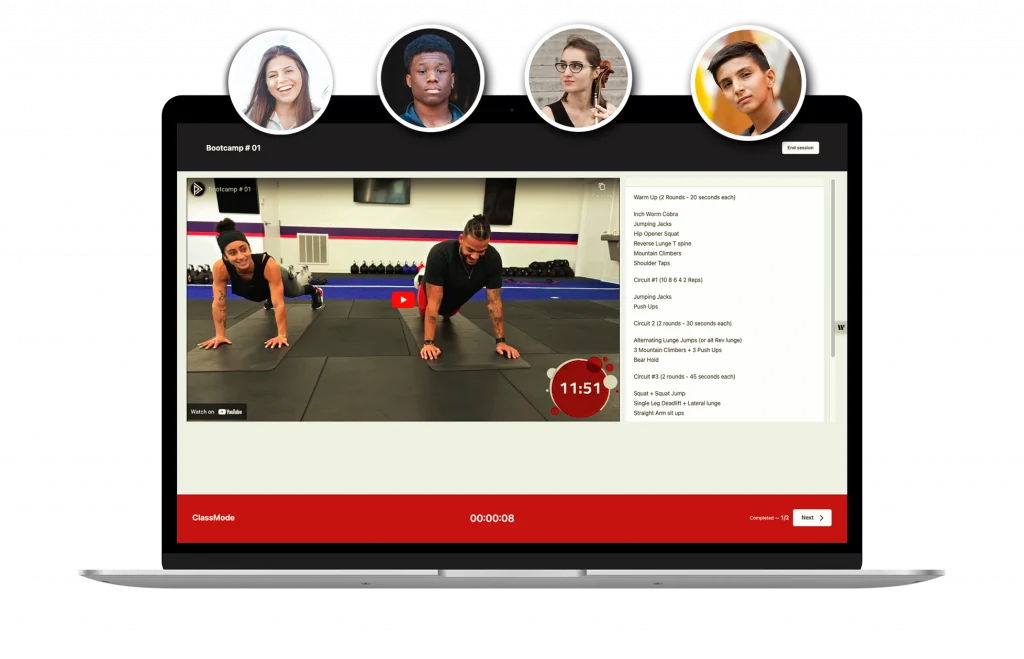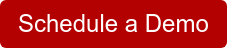Cellphone bans in schools are at an all-time high. Many educators and schools have decided to say, “No cell phones in class!” citing their potential for distraction and misuse.
However, this doesn’t mean technology needs to be pushed aside completely. In fact, banning phones opens the door for more purposeful and innovative uses of technology to enhance student learning and academic performance. From smart boards, projectors, and tablets to engaging educational apps and online collaborative tools, there are countless ways to embrace technology in the classroom—without the buzz of a smartphone.
It’s not about saying “no” to tech but saying “yes” to the right kind of tech.
Smartphones In Schools Causing Major Problems
Over the past two decades, cell phone use has skyrocketed, becoming an almost universal part of daily life for both young people and adults. What was once a convenient tool for calls and texts has transformed into a pocket-sized hub for social media, gaming, streaming, and more.
For young people, especially, the allure of social media apps like TikTok, Instagram, and Snapchat has contributed to unprecedented levels of screen time. These platforms are designed to captivate users, often leaving them scrolling for hours.
And teachers have expressed mounting frustrations because student cell phone use has invaded and interrupted the classroom and school day.
“72% of U.S. high school teachers say cellphone distraction is a major problem in the classroom” – The Pew Research Center
As a result, school leaders have said enough is enough. Over the last few years, individual schools, school districts, and entire states have implemented cellphone bans to reduce distractions and improve student learning.
No Cell Phones In Class, No Problem
While schools are eager to remove the distraction and disruption of cellphones that doesn’t mean teachers and students need to completely move away from technology altogether. No cell phones in class doesn’t mean no technology at all.
Many educational technology platforms began as mobile apps, which led to the common assumption that integrating ed tech into the classroom requires cell phones.
This misconception often fuels the belief that banning phones means losing access to valuable learning tools. However, educational technology companies like PLT4M are proving otherwise by providing innovative alternatives that maximize technology without relying on smartphones.
PLT4M leverages laptops, tablets, and projector systems to deliver interactive and engaging content, ensuring students and educators can focus on meaningful learning without the distractions that phones often bring.
By offering web-based programs and device-flexible solutions, embracing technology in education doesn’t have to come at the cost of productivity or focus.
Benefits of Integrating
Technology in Physical Education
Learn how physical education departments are benefiting from embracing technology in their classrooms
3 Ways Schools Are Using PLT4M With No Cell Phones In Class
When it comes to incorporating technology in physical education, teachers and students can make a lot happen with no cell phones in class.
Physical education can tap into educational technology and enhance the learning experience just like any other subject. It just takes the right tech plan that will support student learning!
Here are 3 ways that schools can integrate technology in the classroom.
1) Projector/Smartboards In Physical Education
Tapping into a video display can be the easiest way for a teacher to go from lecturer to facilitator. By displaying a instructional videos and materials, now the teacher can move about the classroom and provide hands-on guidance to students.
For example, at Hammond Central High School Sue Mathewson uses aa Promethean board to display different movement and form videos for the daily workout and lesson,
“Because many of our 9th graders are brand new to fitness, we want to spend time teaching and introducing things like the bodyweight squat, lunge, hinge, press, and pull.”
In class, Sue displays PLT4M materials and workouts on the Promethean board for students to watch and follow along to. For example, each lesson starts with a warm-up for students before diving into the main movements and activities of the day. Sue says that the students have embraced and enjoyed the addition of videos and technology into class,
“The students have a lot of fun with the daily finisher challenges. And I love the opportunities to measure and track progress and growth.”
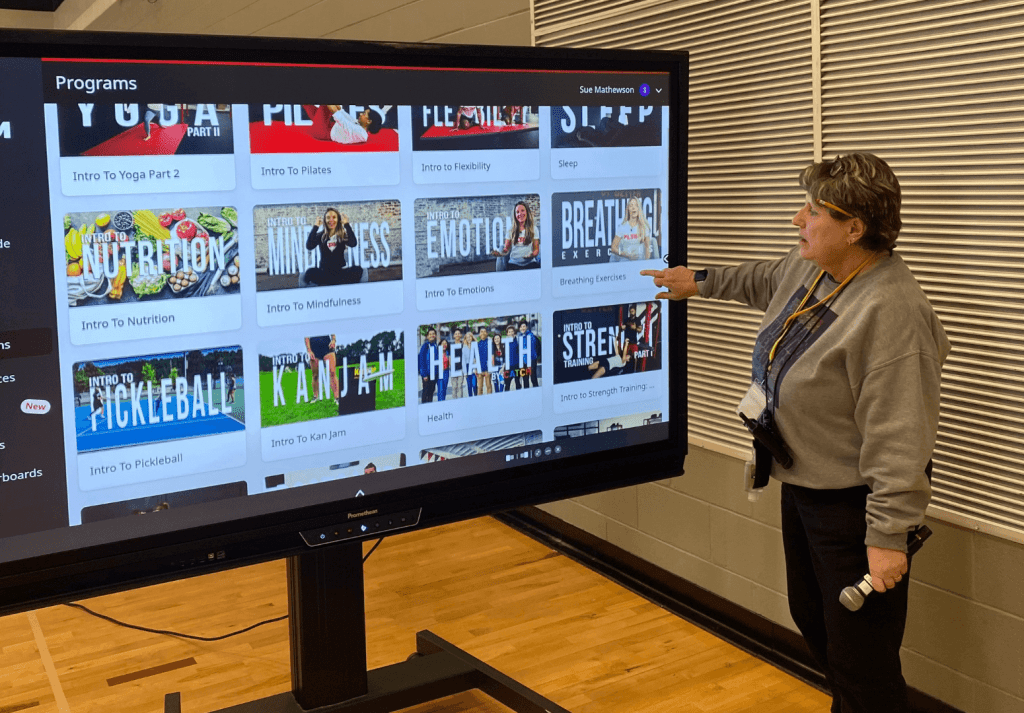
2) Making Use Of 1-to-1 Devices
While many schools are saying no cell phones in class, that doesn’t mean students don’t have access to technology.
“According to a 2021 National Center for Education Statistics report, more than 70% of schools use technology for classroom learning at moderate to high rates. Of those schools, nearly half said that their instructional plans wouldn’t be possible without that technology.” – Incident IQ
At schools like Paradise High School in Arizona, PE teachers are using 1 to 1 devices in class. After introducing PLT4M to students and building some basic foundational fitness skills in the first semester, Alicia Roiko surveyed her students to see what types of workouts they would be interested in.
After collecting the responses, Alicia created small groups within the classes and assigned different workout programs and options via PLT4M. Now, with their school-issued one-to-one devices, students spread out throughout the gymnasium and get to work,
“We opened up various options like yoga, boxing, fitness, flexibility, and more. Students can find what interests them and explore fitness on their terms, which is huge for engagement and participation.”
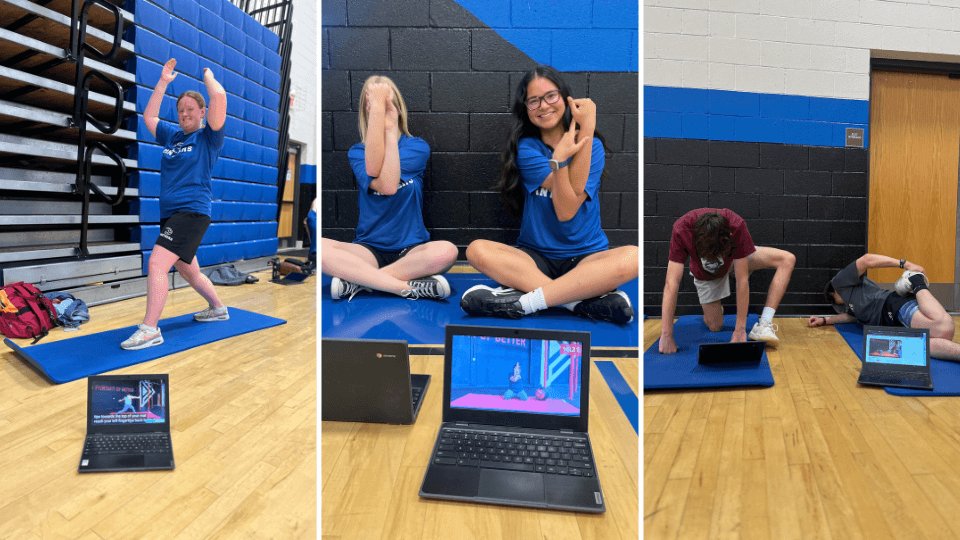
More On 1 To 1 Devices – The Power Of Rackview
Just because students have 1 to 1 devices doesn’t mean they all need them! With PLT4M’s rackview feature, up to 5 students can share one device. Now, instead of 30 plus computers in class, you only need a handful!
For example, at John Glenn High School in Indiana, PE classes use rackview. Although every student has access to their own Chromebook, it doesn’t mean every student needs to have one during class. Instead, students are put into smaller groups and use rackview, allowing multiple students to work together on one device.
Each student still receives their individualized workout and is responsible for logging their information, but now they can help keep each other on track. This simple strategy removes the opportunity for students to get lost and distracted because they are working as a group to stay on task.
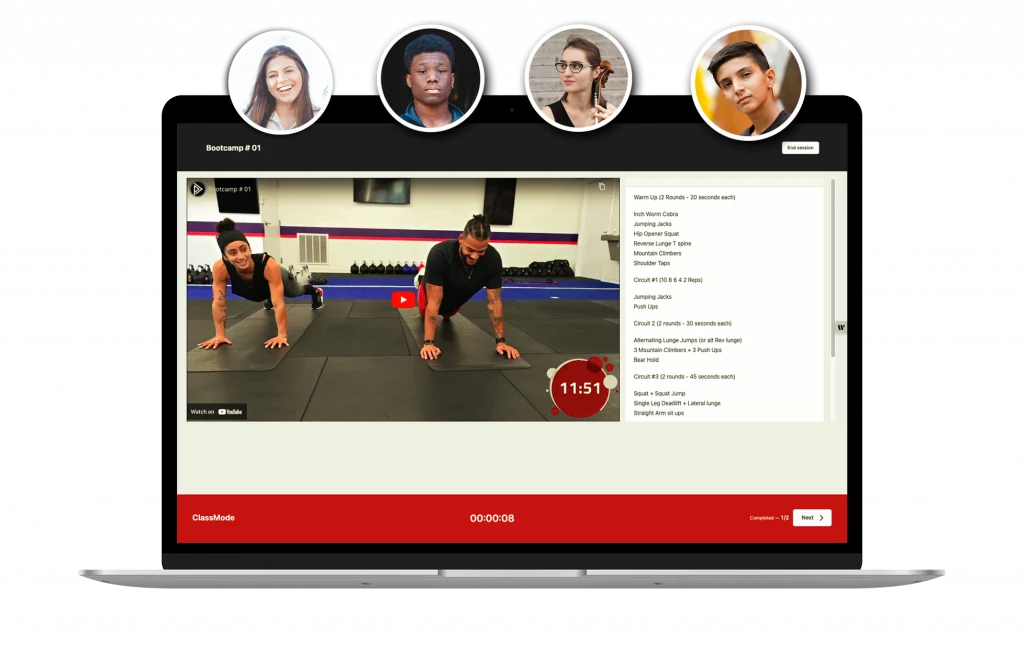
3) Classroom Tablets & Rackview
And because rackview allows up to 5 students to share one device, even if PE teachers are hesitant about using laptops in PE, they can still grab a few tablets and get students going!
For example, while Quincy High School in Washington used to have phones in the weight room, they also decided to have no cell phone in class. Dave Bach explains more,
“When we first started out, we let students use their phones. And while that worked well, we took the next step by adding Ipads. Better yet, we didn’t need one for every student because they can share and work together while still getting a personalized workout.”
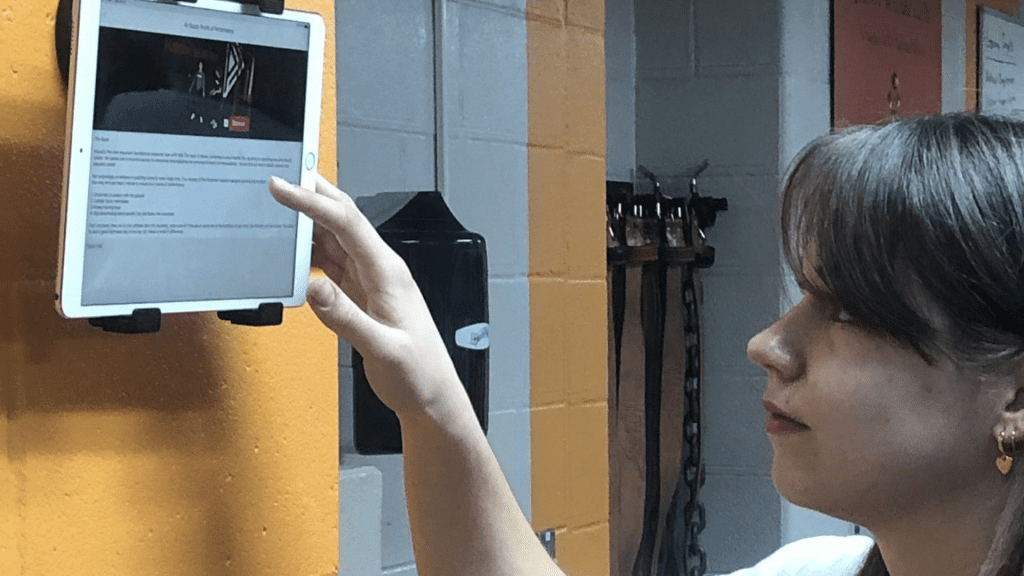
Key Takeaways On No Cell Phones In Class And Still Using Technology
Just because PLT4M and other educational technology companies have apps, doesn’t mean the program has to be used on a phone. There are so many different ways to incorporate technology while still saying no cell phones in class.
Teaching students to use technology as a tool is essential in preparing them for success in today’s digital world. While it’s easy for young people to see technology as primarily a source of entertainment or social connection, educators have the unique opportunity to shift this perspective.
By integrating purposeful technology use into the classroom, students can learn how to harness it for learning, problem-solving, creativity, and collaboration.
Beyond practical applications of technology in PE, teaching students to use technology responsibly fosters digital literacy and encourages them to think critically about how, when, and why they use it. This approach not only enhances their academic success but also equips them with the mindset to navigate an increasingly tech-driven world thoughtfully and effectively.