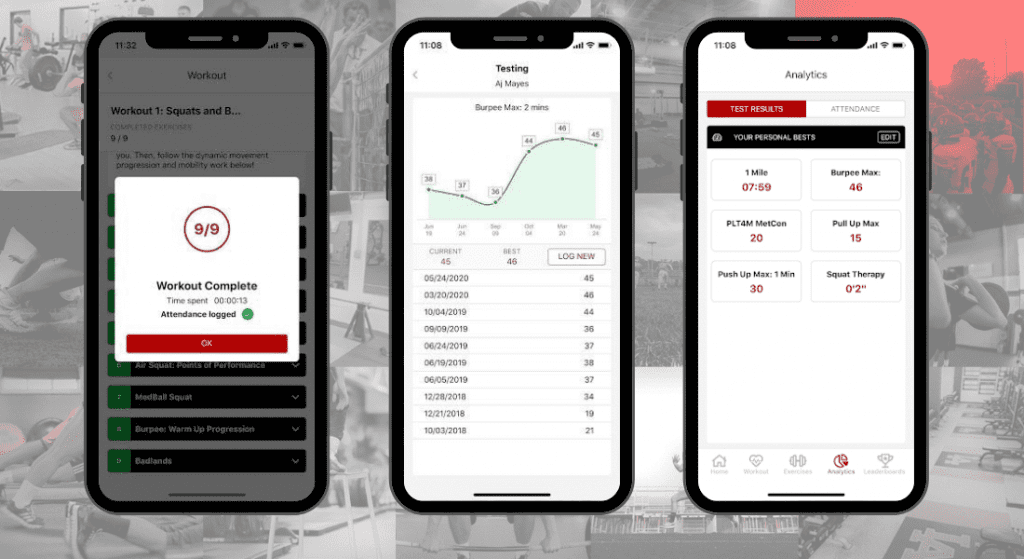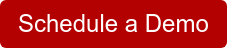[vc_row][vc_column][vc_column_text]
3 Accountability Tips Using PLT4M
This past spring was unlike anything in the history of education. Never have educators and students been collectively forced to adapt so quickly to a brand new approach to teaching and learning. The efforts of educators in making that transition was nothing short of extraordinary. However, challenges in this new “Remote Learning” approach quickly became apparent. In Physical Education, where so much of the assessment of students is activity based, the big question was, “How do we make sure kids are doing what they are supposed to?” With a new school year on the horizon, Remote Learning will once again play a huge part in the daily lives of both students and educators. So how can we learn from the challenges of the Spring, and improve our approach this school year? In this article, we will look at three areas of assessment available to Physical Education teachers using PLT4M.1: Utilize Benchmark Fitness Testing
The concept of “Pre” and “Post-testing” is nothing new in Physical Education. Testing a Fitness Benchmark at the start of the semester establishes a baseline. Then, the same test is performed at the end of the semester, with the assumption that if the student participated with regularity, their benchmark test score will improve. There are a few important considerations in using Pre and Post testing that we should address before looking at how this can be done within PLT4M. First, you must consider the student’s readiness for testing. We wouldn’t test students in Algebra the very first day of class, because they have no baseline understanding of the underlying concepts. Similarly, an 8th grader who has never participated in a Fitness course should not perform a battery of tests as the first thing they do. For this reason, our FIT101: Intro to Fitness course does not introduce baseline testing until the culmination of the program in Section 6. Second, Pre and Post testing should not be the only source of evaluation. As students have varying levels of physical capabilities, Pre and Post testing should only be a part of the overall assessment. With that said, how best to approach Pre and Post testing? First, establish what you want to test. What do you feel represents an assessment of total fitness? At PLT4M, many of our programs use the following tests to assess different areas of fitness: (Download PDF Here)- 1 Mile Run (Aerobic Capacity)
- 2 Min Max Burpess (Anaerobic Capacity)
- Max Push Ups and Max Pull Ups (Upper Body Strength)
- Squat Therapy (Mobility)
- PLT4M Metcon Test (Total Fitness)
See for yourself how PLT4M can partner with your school this school year.
[/vc_column_text][/vc_column_inner][/vc_row_inner][/vc_column][/vc_row][vc_row][vc_column][vc_row_inner][vc_column_inner width=”1/3″][/vc_column_inner][vc_column_inner width=”1/3″][vc_btn title=”Request A Demo” link=”url:https%3A%2F%2Fplt4m.com%2Fwant-to-see-more%2F|title:Want%20to%20See%20More%3F||” el_class=”red_button”][/vc_column_inner][vc_column_inner width=”1/3″][/vc_column_inner][/vc_row_inner][/vc_column][/vc_row][vc_row][vc_column][vc_separator][/vc_column][/vc_row][/vc_section][vc_row][vc_column width=”2/3″][vc_column_text]2: Measure Participation and Activity
So much of school, and life in general, are sedentary (video games anyone?). Simply getting kids to be active for an hour a day is a huge win for educators, and the health benefits are extraordinary (more on that here). For this reason, Activity and Participation can also be a great tool for assessment. As discussed in the testing section above, kids may have different physical abilities that affect their pre and post testing results. Participation is the great equalizer. It takes no talent. It only takes effort. When you assign a program through PLT4M, kids have access to workouts through any device. Students will “Start” their workout through their account. This begins a timer that will record the time spent within the workout. As kids go through the workout, they will hit “Done” on each exercise after completion. From here, there are three ways kids can end a session:- Student finishes the workout by hitting “Done” on each exercise
- Student exits the workout before finishing by hitting “Pause”
- Student doesn’t do anything and the workout times out after 60 minutes