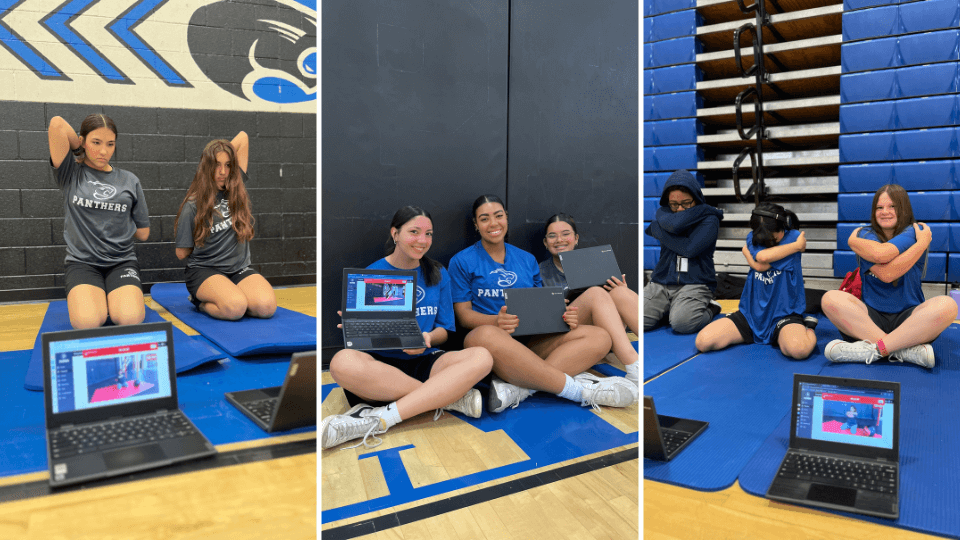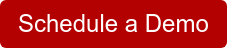1 to 1 devices in schools offer teachers and students a modern, tech-enhanced approach to student learning. While one-to-one technology has become the norm in many subjects, physical education programs are grappling with the role of technology in the classroom.
We examine the role of technology in physical education and explore best practices for maximizing student learning without letting technology become a distraction (or worse, get destroyed) in the hustle and bustle of a PE classroom.
The Rise Of 1 To 1 Devices In Schools
Over the years, many school districts pushed to introduce one-to-one programs within schools, especially middle and high schools. School districts saw technology as a powerful tool to improve everything from curriculum integration to assessment.
Before the pandemic, nearly 2 out of 3 schools reported middle and high school students having 1 to 1 technology programs. And while those numbers were already impressive, following the pandemic the number jumped to nearly 90% of schools having 1 to 1 devices in schools for middle and high school students. (See more from EdWeek Research Center)
Beyond just issuing electronic devices, teachers have also found ways to make them an integral part of the school day,
“According to a 2021 National Center for Education Statistics report, more than 70% of schools use technology for classroom learning at moderate to high rates. Of those schools, nearly half said that their instructional plans wouldn’t be possible without that technology.” – Incident IQ
And all of this is happening at the same time as many schools and states ban phones. Meaning that while historically schools might have used apps on personal devices, there is an increasing push to using school issued devices.

Benefits of 1 to 1 Devices In Schools
There is no shortage of benefits of 1 to 1 devices in schools. Across all subjects the benefits include:
Personalized Learning: Students can learn at their own pace, access customized content, and explore topics of interest, allowing for differentiated instruction.
Increased Engagement: Interactive digital tools, videos, and games can capture students’ attention, making lessons more engaging and stimulating.
Access to Information: With internet access at their fingertips, students can quickly research, find information, and access a wide variety of online resources.
Digital Literacy: Exposure to technology helps students develop essential digital skills, preparing them for future educational and career opportunities in a tech-driven world.
Real-Time Feedback: Teachers can provide immediate feedback through digital platforms, enabling students to adjust their learning in real time.
Efficient Communication: 1 to 1 technology allows for better communication between students, teachers, and parents through online portals, apps, and email systems.
Inclusive Education: Students with learning differences or disabilities can benefit from assistive technology, such as text-to-speech, screen readers, and custom learning apps, enabling a more inclusive educational environment.
Preparation for Future: Familiarity with digital tools and online platforms ensures students are prepared for the increasing technological demands of higher education, jobs, and everyday life.
Consistent Learning Tools: Every student has access to the same digital tools and resources, creating a level playing field regardless of socioeconomic status.
Challenges Of 1 to 1 Devices In Physical Education
Even with the benefits of 1 to 1 devices, incorporating technology into physical education doesn’t come without it’s questions and challenges.
First, the subject of physical education is rooted in movement. How can students be physically active if they are glued to a screen?
Next, how do 1-to-1 devices stay safe in a class with equipment and activity? While 1 to 1 devices might work in a math or science class at desks or tables, it can be hard to picture what 30 plus devices look like inside a gymnasium, weight room, or fitness center.
Finally, even with increased security and safety measures, will students get distracted? Technology use in class opens the door for students to get off track and not focused on the task at hand.
5 Tips For Physical Education
While the challenges and concerns about technology in physical education are important to consider, none of them should stop PE teachers from taking advantage of 1 to 1 devices during PE. Instead, they can serve as guideposts for making thoughtful and pragmatic decisions about technology use in physical education.
For many years, physical education teachers who wanted to use technology had to fulfill this mission on their own. Whether tracking data on makeshift spreadsheets or finding appropriate content, it felt like more of a burden than a benefit.
But now, schools have access to trusted resources like PLT4M to implement curriculum, assessment, and more in physical education. Here are five tips for maximizing one-to-one devices in physical education.
1) Model Appropriate Technology Use
“Researchers found it difficult when students had to learn both new technology and pedagogical approach at the same time (Bodsworth & Goodyear, 2017). It is recommended that teachers focus on one at a time, either a new teaching strategy, or new technology.”
So how can we roll out technology in physical education? Many schools take a progressional approach to student technology use.
For example, at Canton High School in MA, the PE teachers take a 3 step approach to technology modeling in physical education.
In the first few lessons, the teacher leads with PLT4M on a monitor or projector. Students don’t use technology yet.
After a few lessons, students follow along on individual devices while teacher leads and models on a projector or device.
Finally, students work independently or in groups on devices without teacher leading lesson on projector.

2) Create A Dedicated Tech Station
Instead of technology devices spread throughout the gymnasium or weight room, create a dedicated tech station where devices live during class time. With this strategy, you can ensure that tech devices stay safe while also keeping the focus on movement and activity.
For example, in a weight room setting, the 1 to 1 devices can all be placed on a desk or table. Now, instead of worrying about weights and equipment dropping on technology, they are in a safe spot during class.
In addition, now you can also remove the concern about distraction. With this setup, students know they have to go to the dedicated tech station to look at instructional videos, weights, reps, or sets and then quickly get back to work.
Want To Leverage Your 1-to-1 Devices?
Schedule a 15-Minute demo to learn how PE teachers are ushering in a new age of Physical Education with Fitness and Technology!

3) Share Devices & Still Personalize
Just because students have 1 to 1 devices doesn’t mean they all need them! With PLT4M’s rackview feature, up to 5 students can share one device. Now, instead of 30 plus computers in class, you only need a handful!
For example, at John Glenn High School in Indiana, PE classes use rackview. Although every student has access to their own Chromebook, it doesn’t mean every student needs to have one during class. Instead, students are put into smaller groups and use rackview, allowing multiple students to work together on one device.
Each student still receives their individualized workout and is responsible for logging their information, but now they can help keep each other on track. This simple strategy removes the opportunity for students to get lost and distracted because they are working as a group to stay on task.
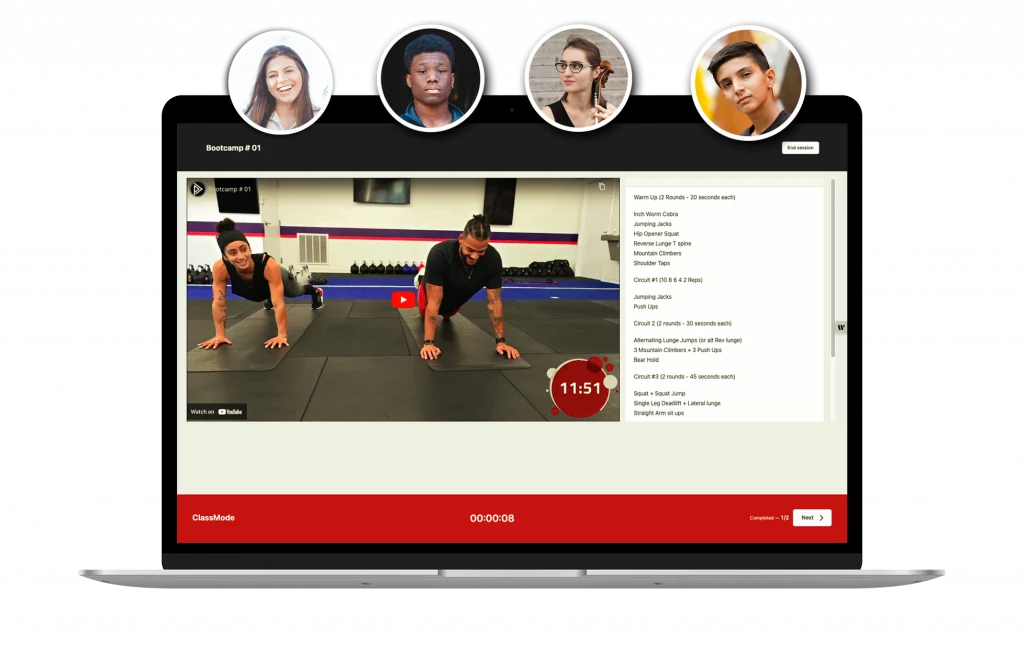
4) Promote Accountability & Insights
Even with the above tips and tricks, PE teachers might still be concerned about students staying on task with 1 to 1 devices. But with PLT4M, teachers can keep students accountable during class time and throughout the semester.
First, teachers can use the live activity dashboard to monitor and see the progress made during a specific workout. When a student logs a workout within PLT4M (even during a rackview session), teachers can see the progress of an assignment in real time.
Next, all of this data is stored for teachers to check back in on at any time! Here, teachers can see any assessments or other tasks logged during the day by students. Altogether, teachers can keep track of students and what they have completed while also motivating students to see their own individual progress, growth, and improvement.

5) Fit Technology Around Your Goals – Not The Other Way Around
Technology should make life easier and more efficient, not the other way around. With resources like PLT4M, teachers aren’t pigeonholed into using technology in a specific way.
Instead, PE teachers are empowered to use technology as a tool in class based on their goals and aspirations. Steven Allen, PE teacher at a large school in California, says that technology helps all the different ways he teaches PE,
“I have everything from general PE, virtual PE, weight training, and more on my class load. Each require a different approach with technology, but PLT4M makes them all possible to fit my personal goals and missions with students and classes.”
Bonus Tip – Set Clear Rules
Set your classroom up for success! Set clear rules and expectations for technology use in YOUR classroom.
While it might feel like technology in schools has been around forever, we are still learning and adapting how we utilize technology on a daily basis. Therefore, it is essential to be transparent and clear when setting your technology policy so everyone is on the same page.
In addition, work with your technology department to establish clear classroom technology rules that are consistent with the rest of the school.
Finally, have a technology policy in place that includes consequences for infractions. Students aren’t perfect, and we should have a clear plan for if and when students don’t follow classroom technology rules.
Check out the full article on classroom technology rules here.
Key Takeaways On 1 To 1 In PE
The use of 1:1 devices in PE can enhance physical education by providing new ways to engage students, track their progress, and deepen their understanding of fitness and wellness concepts.
By carefully considering how technology is integrated into the physical activity curriculum, schools can ensure that devices are a helpful tool rather than a distraction, promoting a healthy and active lifestyle alongside digital literacy.
Reach out to PLT4M today to see how you can use technology in physical education!