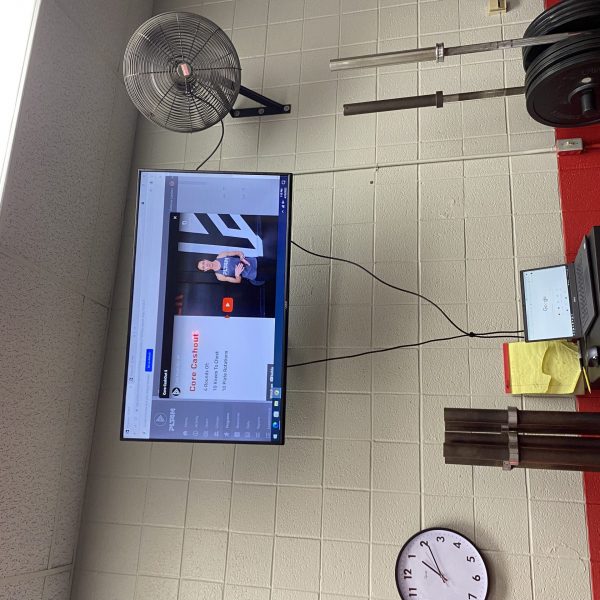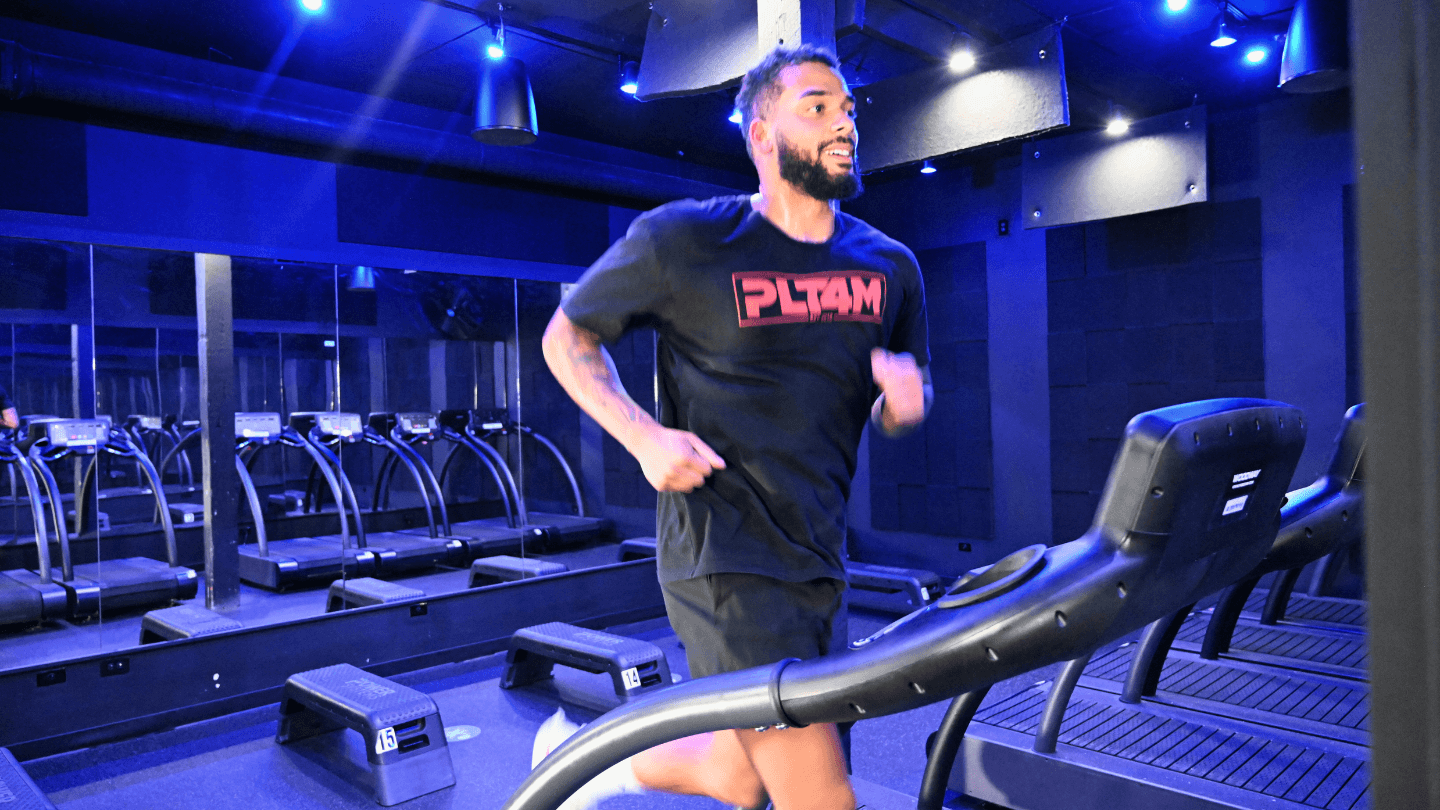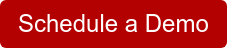Smart boards in the classroom are becoming increasingly popular in physical education classes. These interactive boards provide a great way to engage students in a fun, dynamic way. Smart boards can be used to create interactive lessons and activities and to help guide students through different elements of class. We discuss the benefits of using smart boards in physical education classes and provide examples of how teachers can incorporate technology to improve student engagement and learning.
Benefits of Smart Boards In The Classroom
Smart boards in the classroom can help with everything from student engagement to classroom management. Better yet, multiple students in small groups or an entire class can benefit from technology like smart boards. Some of the benefits of using interactive boards include:
Lesson Plan Delivery – Smart boards in the classroom allow teachers to enhance lesson plans with a wide range of interactive and engaging materials. Teachers can display digital content like videos, interactive websites, dynamic PowerPoint presentations, and more.
Real-Time Feedback – Teachers can use smart boards in the classroom to assess students’ understanding in real-time. Students can enter and respond directly to different data and results on an interactive smart board. Data can help inform both students and teachers.
Classroom Management – Smart boards in the classroom can help manage and monitor an entire class. It can help guide lessons and activities over time so that teachers and students stay on track with the materials and content.
Support Different Learning Styles – Differentiated learning becomes much easier with interactive boards. Because teachers have easy access to digital content, they can support kinesthetic learners, visual learners, and auditory learners all at once.
Professional Development – Teachers have often dreamed of different cutting-edge and unique ways to improve student engagement and empower better results. Teachers can explore different ways of incorporating technology via professional development and enhance the classroom.
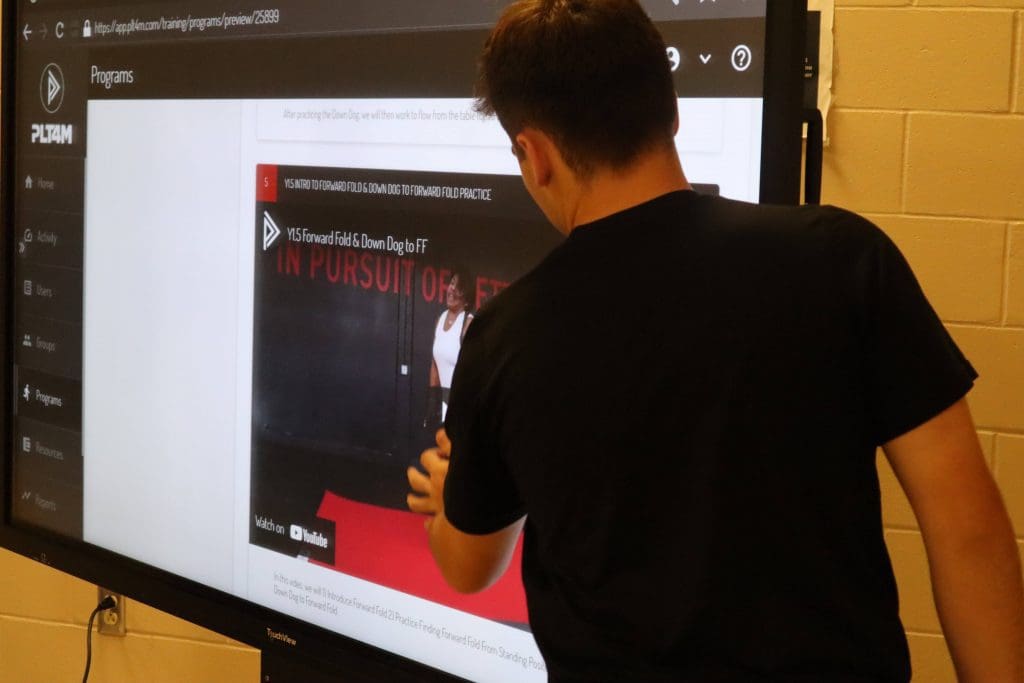
Smart Boards In The Classroom For Physical Education
Smart board technology has been around for a while and has proven to be an integral part of the classroom for subjects like math and science. But smart boards in the classroom can also help enhance the overall experience for subjects like physical education.
First, we know that technology in physical education has always been a divisive topic. As a subject centered around physical activity and movement, some people object to any screens in the classroom. Screens are often connected to passive and sedentary behavior; some struggle to see how they can promote active learning.
However, smart boards in the classroom can enhance and promote quality physical education and activity. Teachers can tap into a wide range of resources, lesson plans, and videos to take physical education to another level.
For example, many physical education teachers want to incorporate diverse topics and units they may not necessarily have a lot of experience teaching. But with an interactive smart board, teachers can unlock a wide range of lessons and videos that they would never have yet to incorporate.
In addition, with the right operating system, teachers can track students’ activity, participation, and data via interactive websites. As a result, smart boards in the classroom can help to highlight and monitor student progress.

Using Smart Boards In The Classroom With PLT4M
Smart boards in the classroom for physical education offer an exciting opportunity for PE teachers and students. And smart board technology goes beyond just being able to pull up a random follow-along youtube video to display in class.
With the right innovative technology, physical education teachers can incorporate smart boards in the classroom in meaningful ways that deepen learning, engagement, and participation.
With PLT4M, PE teachers can take their smart board technology to the next level via lesson plan delivery, tracking student activity and progress, and much more! Let’s take a closer look at a few examples.
1) Lesson Plan Delivery
PLT4M has a wide range of instructional videos and content that can be displayed on smart boards in the classroom. Rather than pulling from YouTube, physical education teachers can tap into the wide range of PE lesson plans that follow a scope and sequence. These lessons have all been made specifically for students. As a result, they are fun, informative, and help students build lifelong fitness skills. Depending on the unit, students can either watch a quick demonstration video before performing the activity on their own or follow along to a full workout like pilates, yoga, boxing, or dance.
Check out an example lesson from our Bodyweight Bootcamp program below.
2) Activity Tracking
With PLT4M’s Classmode feature, teachers can log an entire class into PLT4M via a touch screen. By doing so, teachers can track students’ activity and participation. As a result, students and teachers can see how much physical activity they have completed over a day, week, month, or semester. While this can also be accomplished via an individual app, using smart boards in the classroom can help limit the number of devices and create a fun group environment.
Check out a preview of PLT4M classmode in action below!
3) Data Tracking
In addition to tracking activity, Classmode also allows students to enter any results or data points from a class. For example, many of PLT4M’s lessons have exit tickets embedded into the lessons. But rather than answering questions, students can log and enter the time, reps, or rounds of a finisher or activity right on the large screen.
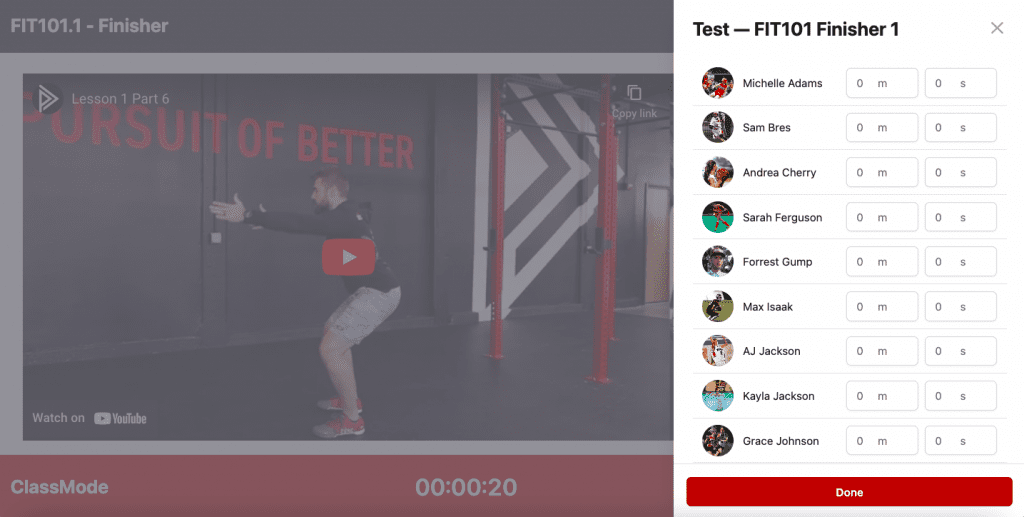
4) Highlighting Progress and Improvement
Finally, teachers can display results and progress for the whole class to see. This can motivate many students when they see leaderboards or reports highlighting the improvement they have made in class. When students can see how far they have come right on a smart board in the classroom, they are more inspired to keep coming to class and working hard.
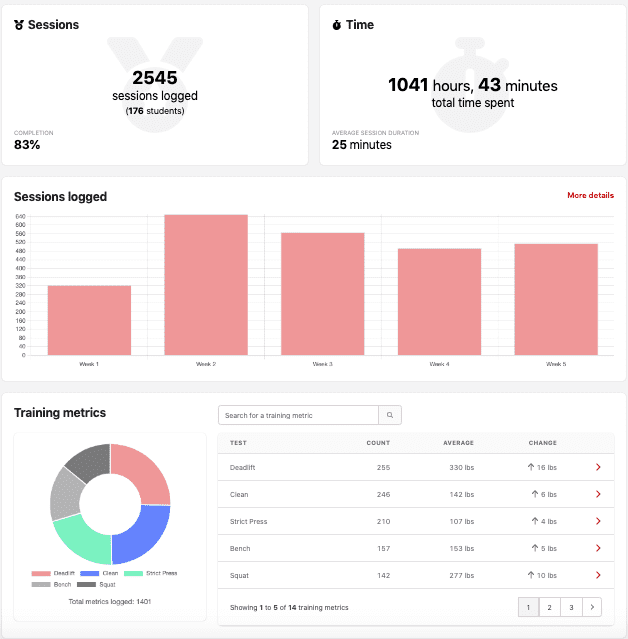
Key Takeaways on Smart Boards In The Classroom For Physical Education
As education and technology continue to evolve, physical education can consider the power of smart board technology. Smart boards in the classroom for physical education can help incorporate technology while keeping students moving.
While, at a surface level, teachers might be concerned about smart boards in the classroom replacing the role of a teacher, it is quite the opposite. Rather than being stuck at the front of the class lecturing or leading a type of physical activity, teachers can become facilitators for deeper learning and understanding. Better yet, with the addition of smart boards in the classroom, teachers can move more freely throughout the class to give hands-on feedback to students.
Even if you don’t have an interactive whiteboard in your classroom, you can still apply the same principles with a computer hooked up to a TV display. While you don’t get the fancy touchscreen, you can still achieve all of the same benefits highlighted throughout this article. No matter your technology setup, give it a try with your students!