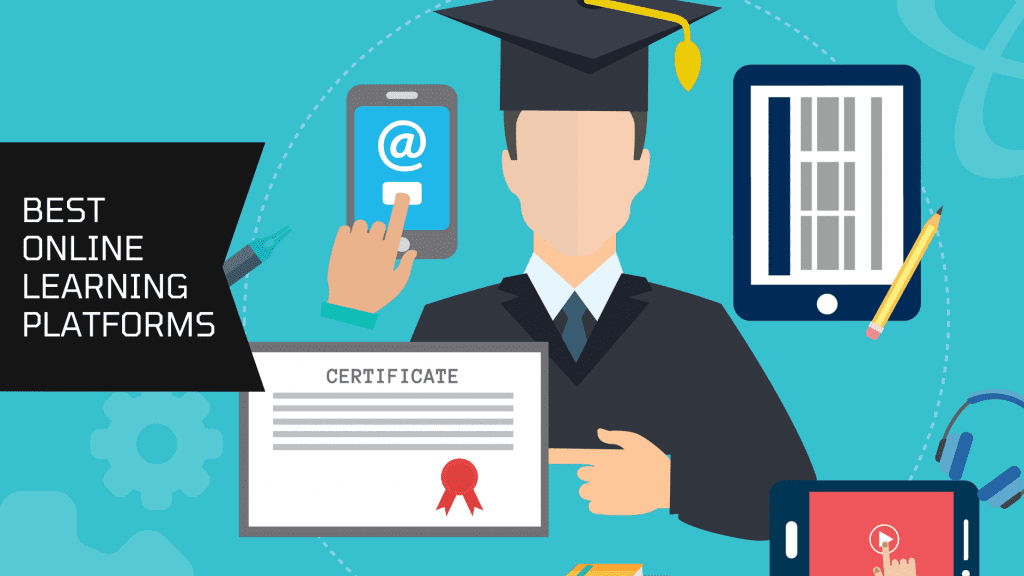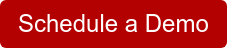As a teacher or administrator in schools, chances are good that in the last 18 months you’ve googled “best online learning platforms for schools”, or something to that extent.
E-learning software for schools have been around for over a decade now, but the shift to remote learning accelerated the adoption of apps and software in schools.
In this article, we examine the implications on online learning platforms and give our breakdown of the top 10.
P.E. Programming Made Easy
Over 40 free lessons ready to be put into action effortlessly!
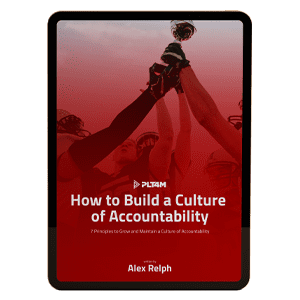
What are the implications of online educational platforms for teachers & students?
Today, any mention of online courses and e-learning will conjure up thoughts of Google Classroom and other popular LMS platforms like Canvas that exploded in popularity during the Covid pandemic.
However, online education isn’t new. In fact, the U.S Department of Education was studying the implications of online education as early as 2012.
The benefits of digital platforms for education
In their study, the Department of Education highlighted 5 ways that online learning platforms could help increase learning productivity. The principles highlighted in the study are as relevant today, if not more so, then when the study was published.
Broadening access to resources and experiences
As an example of how online courses can expand access, the study highlights a West Virginia district which used a blended learning mix of in-person and online classes to provide Spanish instruction to kids from rural areas who otherwise would not have had access to this type of learning experience.
Not only did it expand access, but the study found that learning outcomes from the blended model were as effective as full in-person learning. Prior to tech platforms, providing access to this type of content would have been impossible.
Engaging students in active learning
Online learning platforms have the opportunity to engage students in new and creative ways that can often times boost motivation. For example, “gamification” offered through some e-learning platforms integrates lessons and core concepts into a game like environment, boosting motivation and learning in ways that would be difficult in the traditionally, brick and mortar classroom format.
Providing access to lessons digitally also provides teachers with an opportunity to embrace the “flipped learning” model, where in class time is transformed from lectures to group and individual based activities. Here, students apply lessons learned in their online courses during class time.
Individualizing and differentiating instruction for learners
Another key benefit of online learning platforms is the inherent ability to individualize and differentiate learning. Rather than a “one size fits all” approach, teachers can empower kids to learn at their own pace, and in some instances, pursue their own interests.
Take physical education as an example. Often times, classes are unit based. In this model, all kids will participate in the unit, be it Pickle Ball, Floor Hockey, or any number of options.
However, using online learning platforms like PLT4M can help teachers provide a breadth of units that enable kids to pursue their interests. Kim Matczak, a PE teacher at Kaukauna High in Wisconsin remarked that, “Whether it is the fitness, yoga, or dance units, PLT4M does an excellent job with instructional content that shows students different exercise options. It opens the door to so many more students who otherwise would think they couldn’t do something.”
Be it PLT4M or another popular online learning platform like Edmodo or FlipGrid, the point remains: E-learning can provide opportunities for individualization that is difficult to mimic in the traditionally model.
P.E. Programming Made Easy
More than 40 lessons ready to be put into action!
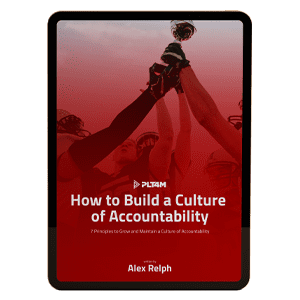
Personalizing learning
Similar to the above point, personalization of learning is all about empowering student choice. Allowing for student choice can pique student’s curiosity which in turn positively impacts their participation.
The challenge of personalizing learning without some type of e-learning platform is that most teachers are responsible for 20 or more kids at once. Therefore, adopting a blended learning format using both the teacher and an e-learning platform can be hugely impactful.
Maximizing teacher and student time
At this point, you may be asking, “Are you trying to replace teachers?” The answer is a resounding NO! Learning management systems and online learning platforms, when used effectively, can reduce a teachers workload performing routine tasks like test prep, or data collection from assessments and quizzes.
With the right LMS, teachers can offload some of this work and spend more time actively engaged with students in the classroom, doing what they do best: teaching!
Examples of the different types of e learning software for schools
Before we go to much further, we should first step back and define the different types of e-learning in schools that are available.
By no means does this list include all of them, and by no means is this list an “official” categorization, but we find it helpful in reviewing different platforms and their purpose within secondary education.
- Learning Management Systems
- Social Learning Platforms
- Professional Development Platforms
- Virtual Learning or Distance Learning Platforms
Education software for schools comparison chart (top 10 highest rated)
Let’s take a look at our favorite list of e-learning softwares and online teaching tools.
Product Comparision Best For Find out more
PLT4M Welnet Personalized Learning in PE Learn More
Google Classroom n/a Assignment Management and Grading Learn More
EdPuzzle PlayPostit Interactive Learning Learn More
Canvas Schoology Learn Management System Learn More
Khan Academy Achieve3000 Free Virtual Learning Learn More
Kahoot Pear Deck Gamified Learning Learn More
Edmodo Remind Communication and Engagement Learn More
ClassDojo Bloomz Parent Involvement Learn More
FlipGrid Kami Social Learning Learn More
Coursera MOOC Professional Development Learn More
What are the best online learning platforms for schools? Here’s our top 10 list:
In the previous section we laid out our top 10 list of online learning platforms for schools and some worthy alternatives. While there is no shortage of great e-learning options, we felt that the below 10 offered immense educational value for teachers and classrooms.
1. Google Classroom (best for delivering and grading assignments)
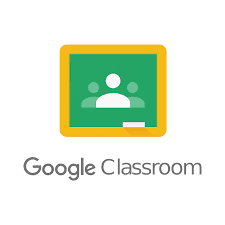 No surprise here. After all, it is Google. We must give credit where credit is due, and Google gets a ton of credit for creating an intuitive and easy to use online platform that lets teachers deliver content to students, set due dates, and grade student work.
No surprise here. After all, it is Google. We must give credit where credit is due, and Google gets a ton of credit for creating an intuitive and easy to use online platform that lets teachers deliver content to students, set due dates, and grade student work.
Pros:
Given that it is Google, teachers and students alike are intimately familiar with the user experience. This familiarity reduces teacher headaches trying to both learn and teach the platform to students.
Cons:
The only con would be that most schools have another 3rd part software for official grades. This can mitigate slightly the ease at which Google allows you to grade assignments.
2. PLT4M (K-12 physical education online learning platform for schools)
PLT4M is a relatively new comer to the physical education space, but exploded in popularity during the Covid pandemic as physical education teachers struggles to shift their “games based” model to an all virtual learning experience.
But PLT4M has been around prior to the pandemic and has adapted with forward thinking Physical Education departments who are expanding their view of what PE’s role in schools should be.
As many PE departments shift their curriculum away from games and activities to health and wellness, PLT4M has emerged as the leading software and content provider.
Pros:
PLT4M offers a vast library of video content and programs across an array of popular PE topics, such as, Yoga, Mindfulness, HITT, Strength Training, Athletic Development, Dance, and more. Their digital platform receives high marks from teachers for its ease of use, and students love the variety it provides.
PLT4M also brings technology to the forefront of Physical Education, a transition many departments desire. The blended use of content and technology creates the opportunity for personalized learning in PE, something that has been wildly elusive to date.
Cons:
PLT4M is limited in its application to Physical Education. Whereas some softwares on this list are just software that can be used across subjects, PLT4M is specifically built for Physical Education.
3. EdPuzzle (great interactive software for K-12)
 EdPuzzle is a great video based software that gives teachers creative flexibility in preparing interactive lesson plans, coupled with the tools to hold kids accountable. With the ability to pull videos from popular sources like YouTube and Khan Academy, there is really no limit to the range of content and videos you can draw from.
EdPuzzle is a great video based software that gives teachers creative flexibility in preparing interactive lesson plans, coupled with the tools to hold kids accountable. With the ability to pull videos from popular sources like YouTube and Khan Academy, there is really no limit to the range of content and videos you can draw from.
Better yet, EdPuzzle allows you to build your lessons on top of the video content, adding in stop points, questions, and other useful call outs.
Pros:
Simplicity and versatility. EdPuzzle is 100% focused on video based lessons and this focus allows them to deliver a software that is both easy to use, but robust in its functionality. Finding video content is easy, given their integrations with the likes of YouTube, and their annotation tools are simple and easy to use.
Cons:
Its singular video focus is what makes the product great, but it also means the end user is slightly limited in their use. While it is a fantastic tool to aid in elearning, it may not be enough on its own to be used exclusively as an elearning platform.
4. Canvas (top learning management system)
 Canvas is a power learning management software with countless integrations for popular online softwares and apps. The power of Canvas is that it is truly and end to end solution, meaning that unlike an app like EdPuzzle, you can run your entire class through their platform.
Canvas is a power learning management software with countless integrations for popular online softwares and apps. The power of Canvas is that it is truly and end to end solution, meaning that unlike an app like EdPuzzle, you can run your entire class through their platform.
Pros:
Canvas’ headline on their website is “The tools you need for teaching and learning. All in one place.” And they aren’t kidding. With wide reaching integrations, grading, and tracking, there isn’t much you can’t do in Canvas.
Canvas also provides powerful assessment tools that allow you to monitor student comprehension and adjust on the fly. Better yet, they offer Professional Development for teachers.
Cons:
While Canvas can do a lot, this broad functionality does come at a cost. And we’re not talking dollars. Rather, user experience. Users have complained that the software can be challenging to navigate, especially for students.
Almost any software company will face similar challenges the more they look to offer. Creating a seamless and simple user experience while offering wide ranging and robust functionality it near impossible (unless your Apple).
5. Khan Academy (top free virtual learning software)
 Khan Academy comes from modest roots. Founder Sal Khan began tutoring his cousin and posting his video lessons to YouTube. From this basic concept, Khan Academy was born. They now over a vast array of subjects and topics, but many say their strength is Math, but they over courses for just about anything.
Khan Academy comes from modest roots. Founder Sal Khan began tutoring his cousin and posting his video lessons to YouTube. From this basic concept, Khan Academy was born. They now over a vast array of subjects and topics, but many say their strength is Math, but they over courses for just about anything.
Pros:
Quality lessons at the cost of free. Free is always good, but things that come without a cost can sometimes lack in quality – after all, there has to be some incentive for the creators. However, Khan is set up as a non-profit with the mission “to provide a free, world-class education to anyone anywhere”. Powerful stuff.
Cons:
Video instruction can at times be a bit too fast paced for certain learnings, and some lessons lack video. But hey, it’s free.
6. Kahoot (good for gamified learning)
 Kahoot is just downright fun. Or some may say, “its a hoot!” But bad puns aside, this func and interactive software lets any teacher throw just about any thing into a quiz format. Kids can take the quiz and see results on a leaderboard.
Kahoot is just downright fun. Or some may say, “its a hoot!” But bad puns aside, this func and interactive software lets any teacher throw just about any thing into a quiz format. Kids can take the quiz and see results on a leaderboard.
Pros:
The fun factor is definitely a strength for Kahoot. As many kids may struggle to stay engaged, Kahoot provides a great spark to pique kids interest and reward their attention.
Cons:
Kahoot is an app with a relatively narrow focus. They make quizzes fun and empower teachers to assess comprehension. They are a tool for your toolbox, but not the toolbox itself (and I think they are just fine with that).
7. Edmodo (great for communication and engagement)
 Edmodo is a student engagement platform designed to help educational institutions collaborate with students and parents via posts and messages on a unified interface.
Edmodo is a student engagement platform designed to help educational institutions collaborate with students and parents via posts and messages on a unified interface.
Pros:
Given its community and engagement focus, there is a small learning curve for anyone familiar with popular social media apps, as Edmodo is structured very similarly. The app provides useful classroom communication options, and makes it easy to keep parents in the loop.
Cons:
Some users have expressed that the user interface is overly crowded and busy, and can contain Ads. However, across the board, Edmodo receives high marks in most reviews.
8. ClassDojo (good for teacher and parental involvement)
 ClassDojo is a classroom management software, which helps educational institutions engage with students and parents via images, videos, and personalized messages.
ClassDojo is a classroom management software, which helps educational institutions engage with students and parents via images, videos, and personalized messages.
Pros:
ClassDojo receives high marks for its seamless ability to involve parents in their children’s learning. As a user friendly app, ClassDojo makes it easy to get parents, teachers, and students on the same page.
Cons:
As a communication app, there is a higher burden on the teacher to monitor communications and make sure that students are not abusing the privileges and features provided.
9. FlipGrid (best for social learning)

FlipGrid is a video based social learning app. Teachers can create topics and kids can upload videos, creating engaging interaction among students.
Pros:
The social learning component and video format is something very familiar for students today. This familiarity can lead to better engagement and consequently, better discussions and learning.
Cons:
Similar to some other apps on the list, the scope of services offered is a bit narrow. FlipGrid is a fantastic accessory app that can be used with a specific strategy or purpose, but teachers may find that certain things like grading or required formats such as minimum word count are missing.
10. Coursera (good for professional development)

Coursera is an open online course provider that taps into leading universities to make classes covering a broad range of topics more accessible.
Pros:
The content you can find on Coursera is top notch and joining is super easy.
Cons:
Coursera serves a broad market and teacher education and development isn’t their core focus. So while there is a ton of worthy courses for teachers to broaden their knowledge and learn new skills, it isn’t a perfect PD solution.
Key takeaways on virtual learning platforms for schools
While we did our best to present some of our favorite ed tech apps, there is no definitive list of what apps are best, or what apps are better than others. Every teacher has their own style and method of teaching, and every teacher is in a setting unique to them.
Finding the right tools, apps, and learning management systems is something each teacher must explore and research. Sometimes, as is the case with many LMS platforms like Canvas, the decision will be passed down from above. But, there are a lot of apps on the list that an individual teacher can integrate to improve their classroom.
Resources:
U.S Department of Education: https://tech.ed.gov/files/2013/10/implications-online-learning.pdf
Flipped Learning: https://flippedlearning.org/definition-of-flipped-learning/