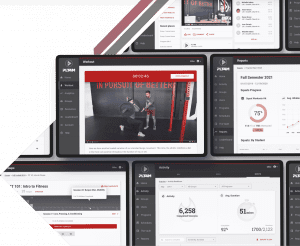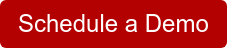The use of phys ed apps is becoming increasingly popular as a way to help students stay active and engaged in physical education. Understanding the five keys to success with phys ed apps can help you make the most of this technology. We break down what makes for a great physical education app for teachers, students, and schools.
Phys Ed Apps On The Rise
Technology is in every aspect of our lives. And we hear teachers refer to students as “digital natives,” meaning that they grew up with technology and have used it almost like it is second nature. And while apps and technology have become increasingly prevalent in society, we still don’t see as much integration of technology in physical education.
But phys ed apps are becoming a popular addition to physical education classes nationwide. PE teachers see phys ed apps as a way to enhance and improve student learning.
For example, Judd Hunter is a PE teacher at Arlington High School in Washington. He says that incorporating a physical education app was a no-brainer,
“Phones and devices are a part of students’ lives. By teaching them how to use an app to improve their physical fitness, they learn that the phone is more than just a way to text friends and scroll social media. It gives them a new level of independence crucial to our physical identity mission.”
Phys Ed Apps vs. Fitness Apps
When you search for phys ed apps, many top results promise a list of great apps. Better yet, many of the options are free apps! But while articles and posts will highlight the author’s favorite apps, after you take a closer look, you realize that many of the following apps are not phys ed apps.
Instead, they are general fitness apps for individuals of all ages. And as a result, many videos and visual prompts have trainers and instructors wearing minimal clothing. In addition, they are not geared towards the fitness level of your students. Finally, these are individual apps that provide you, as the PE teacher, no insights into the progress or improvement of your students.
When finding the right phys ed apps, you want something that will make your life easier as a PE teacher and promote a better student learning process.

5 Keys for Phys Ed Apps
Phys ed apps do exist! In fact, at PLT4M we have created one that is utilized by over 1,000 schools across the country. Over the last 10 years, we have built and evolved our physical education app to directly impact and benefit students and PE teachers.
More importantly, we drive every decision from a constant feedback loop from our teachers, coaches, and students nationwide. As a bonus, our team is comprised of current and former teachers and coaches who are directly involved in the world of high school physical education and athletics.
So whether you are a digital native or a technological dinosaur, here are the 5 keys to success for phys ed apps:
Ease of Use For Teachers and Students
Quality Content – Engaging and Informative
Quality Curriculum – Scope and Sequence
Personalized Workouts & Data Tracking
Affordable Phys Ed Apps Matter

Ready to Learn More?
Schedule a free 10 minute consultation to see how the PLT4M system can help save you time, and empower student learning!
1) Ease of Use For Teachers and Students
Let’s start with the fundamental function of technology in physical education. Phys ed apps and technology should make life easier for pe teachers and students, not harder.
Teachers need a simple app to help them deliver lesson plans, track progress, and manage classes. And students in PE class need to focus on physical activity and exercise, not getting bogged down by complicated and confusing app features.
Ask Dave Bach, a 31-year teaching veteran at Quincy High School in Washington. While he wouldn’t claim to be a tech-savvy guy, he found incorporating technology into physical education classes improved the experience for everyone involved,
“My biggest goal is for students to learn good movement and technique. With technology in the class, I can spend more time focusing on students who need hands-on attention. And I can pair my instruction with helpful resources loaded right into the app and workouts.”
2) Quality Content – Engaging and Informative
One of the primary functions of phys ed apps is delivering quality content to students. Instructional videos can be a powerful way to help students absorb and learn the content of a lesson.
For physical education teachers, videos are an excellent supplemental resource for introducing and reviewing form and technique as they navigate a lesson. Better yet, PE teachers can become facilitators and provide more hands-on feedback when they utilize videos as a form of instruction through phys ed apps. For example, instead of a teacher having to lead a workout in the front of the class, with videos they can go around the class and provide more individualized instruction.
At Riley County High School, PE teacher Steve Wagner sees instructional videos as a valuable asset to his physical education program,
“We tell the kids to watch and listen. It has improved form, technique, and safety. We feel like we have several teachers in the room at all times.”
BONUS CONTENT: Not to be forgotten is that we are talking about students with relatively short attention spans. Videos in phys ed apps need to be engaging and informative all at the same time! This is a delicate balance to strike. At PLT4M, we have thousands of instructional videos that range from complete follow-along workouts to quick tip videos on movements and exercises. Check out a sample of both below.
3) Quality Curriculum – Scope and Sequence
There are plenty of free apps that have great content. But phys ed apps should have more than just one-off videos and workouts that students can randomly select in a PE class. Physical education is about more than physical activity; that is where curriculum comes in! More importantly, physical education teachers should have a trusted source of content and curriculum that follows a scope and sequence.
The curriculum should meet students at their personal fitness level. Next, it should provide skills and strategies to improve and enhance their skill levels. Furthermore, PE class should be a place for exploration and trying out new and different workout options that promote lifelong fitness.
Christi Meyer, a PE department chair who has always aligned her curriculum to the shape standards, sees PLT4M as a valuable resource in combining high-quality content with a comprehensive curriculum,
“What makes PLT4M unique is that they have something for almost every subject or unit we want to cover in our different classes. PLT4 M’s content aligns with our mission to get students moving and active in different ways. PLT4M has clearly defined levels of content and curriculum. Because of that, we can match the lesson plans within PLT4M to our different courses.”
Read More!
4) Personalized Workouts and Data Tracking
While we have spent most of this article focusing on what students and teachers experience within phys ed apps, let’s now explore the data, tracking, and insights a great app can provide.
Any subject in school relies on data to highlight progress and improvement, and the PE classroom should be no different. PE teachers can track and monitor student progress and improvement through a physical education app. Better yet, students can also take a driver’s seat in their exercise and fitness goals through data.
At John Glenn High School in Indiana, Kurt Foster has utilized technology to deliver personalized workouts to each student. While Kurt the data collected provides valuable insights to Kurt, he also sees the power it has on his students,
“The buy-in from the younger students has gone up drastically. As kids, they love immediate feedback and seeing the live results. It makes getting students bought into the program much easier.”
5) Affordable Phys Ed Apps Matter
We know that most physical education programs have a tight budget! And app purchases for the PE class might be a low priority for your school district.
And while that might mean you search for a free app alternative, there is a lot to gain from investing in physical education. At PLT4M, we believe that every school should have an opportunity to reap the benefits of quality curriculum and technology in the PE classroom.
That is why we keep PLT4M pricing simple and straightforward. Each PLT4M subscription includes every program and every feature we offer. No navigating complex plans that nickel and dime you.
Kyle Barth, a PE teacher at Milwaukee Lutheran High School, had big goals for his physical education program and saw the investment in technology as a big step in the right direction,
“PLT4M has given us the technology to revitalize and streamline our program without costing us an arm and a leg. Students can easily get the information they need to have an effective training session just by opening the app on their phones.”
Key Takeaways on Phys Ed Apps
We owe it to our kids to invest in health and wellness. With phys ed apps, we can improve the student experience in class and equip students with a treasure trove of resources at any time.
As students spend more and more time on devices, we may be wary of adding technology to physical education. So how can students pursue physical activity while also being glued to their screens?
With the right combination of videos, visual prompts, and data, we can actually increase and improve exercise rather than hinder it. So let’s make the investment in PE!
As a thank you for reading this article, we encourage you to contact PLT4M for a free consultation on how PLT4M can help empower student learning in your school.
Ready to Learn More?
Schedule a free 10 minute consultation to see how the PLT4M system can help save you time, and empower student learning!
FAQ
Is PLT4M compatible with all devices?
Yes, PLT4M is available on both android and ios devices. In addition, a web-based version can also be accessed on any device with the internet.
What if a student doesn’t have a phone?
No problem! If a student doesn’t have a phone, many alternatives exist to still access PLT4M. Many schools provide Ipads or other tablets for students to use. In addition, PLT4M has a feature called rackview that allows up to 5 students to share one device and access personalized workouts. That means even if you can get a few ipads or chrombooks for PE class, you will be good to go!